Inpatient Clinicians
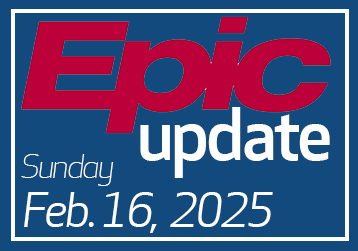
Next Epic Update is Sunday, Feb. 16
The next Epic Update is Sunday, Feb. 16, and includes new features and enhancements. To help you prepare, role-based Update Companions will be available in the Epic Learning Home starting Monday, Feb. 3. Press F1 while in Epic to get to the Learning Home.
Your Update Companion includes a summary of the top changes for your role, as well as highlights of other enhancements and activities you can practice in the Epic Playground (click here for instructions on accessing the Playground).
Some changes you’ll find highlighted in your Companion include:
-
Change the text size in mobile apps.
-
View additional notifications about new signed and held orders.
-
Work with associated devices in Rover.
-
Follow up faster when acknowledging orders in the Brain.
-
ED: More precise ED locations for patients on the move.
-
Mark wounds as duplicates.
-
Correct the time of flowsheet documentation.
Support
-
Contact your campus Nurse Informaticist.
-
Visit itsupport.houstonmethodist.org and place a service request online.
-
For ugent, patient safety issues, call the IT Service Desk, 832.667.5600.
-
Resources for Nursing Leadership.
Important Dates
Monday, Jan. 27 – Sunday, Feb. 2
-
HMSL clinical iPhone rollout.
Monday, Jan. 27 – Sunday, Feb. 2
-
Update Companions available for review.
5 a.m. Thursday, Feb. 13 – 3:30 a.m. Sunday, Feb. 16
-
Epic personalization freeze.
Sunday, Feb. 16
-
Epic Update and downtime
TBD
-
HMB clinical iPhone rollout.
Key Updates
Inpatient Nurses and Clinical Staff
Copy to Another Column Functionality Removed Across All VAD Flowsheets in Epic
Inpatient/ED Clinical Staff Placing Sitter at Bedside/Telesitter Orders
Sitter/Virtual Observation Order Replaces Sitter at Bedside and Telesitter Orders
Case Managers and Social Workers
New Activity Tab for Pieces Predict in Epic
Tools You Can Use
Click the buttons below to expand/collapse options.
Clinical Tools
Downtime Instructions
Epic Update
FHIR Education
IV Pump Integration
Specialty Pharmacy
Specimen Scanning
-
Specimen Scanning web page
-
Quick Start Guide: ED Nurse
-
Quick Start Guide: Infusion Nurse
-
Quick Start Guide: Inpatient Nurse: Specimen Scan from Worklist
-
Quick Start Guide: Inpatient Nurse: Specimen Scan from Rover
-
Quick Start Guide: Invasive Nurse
-
Quick Start Guide: OB Nurse: Specimen Scan from Worklist
-
Quick Start Guide: OB Nurse: Specimen Scan from Rover
-
Quick Start Guide: Perioperative Nurse
Vocera
Telemedicine Resources
Communication Tools
Epic Mobile – Rover
Microsoft Teams
To learn more about Teams, you can also complete any of the following LMS courses via MARS:
-
LMS 1582230 – Teams – Introduction to Teams
-
LMS 1582231 – Teams – Manage your Team
-
LMS 1582232 – Teams – Work in Channels
-
LMS 1582233 – Teams – Teams and Channels
-
LMS 1582234 – Teams – Join a meeting on the go!
-
LMS 1582235 – Teams – Hide and delete Chats
-
LMS 1582236 – Teams – Find Files
-
LMS 1582237 – Teams – Organize Teams
-
LMS 1582238 – Teams – Set up a Team


