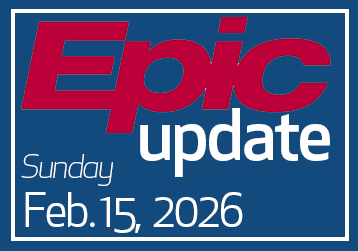Physicians

Easier Haiku/Canto MFA
Use the Haiku/Canto configuration links for easier access. With these links, you’ll use multifactor authentication to keep your Haiku/Canto applications secure (in addition to our current process) and don’t have to enroll in the Intune Company Portal.
For more information, review the following tip sheets (you must be on the HM network or enter your credentials to access):
To access the Haiku and Canto configuration links directly, click here (you must be on HM network or enter your credentials to access).
Get IT Support
For urgent IT Issues, issues impacting patient care, problems accessing our systems and IT support after normal business hours:
-
Call the IT Service Desk, 832.667.5600.
For other IT requests and issues:
-
Submit a request via the IT Support website (itsupport.houstonmethodist.org).
-
While working in Epic:
-
Click the IT button in the Epic toolbar to submit and track your requests (any IT or Epic-related issue or request).
-
Click the envelope with a question mark for Epic-related issues only.
-
-
Call the Physician Service Desk, 832.667.5555 (8 a.m. – 5 p.m. Monday – Friday).
-
Contact your Inpatient or Outpatient Provider Support Specialist.
-
Visit an AskI.T. walk-up station (open 8-11 a.m. and noon – 4 p.m. Monday – Friday).
Trending Now
Resources
Click the buttons below to expand/collapse options.
Getting Started
Intune Company Portal App
-
Install Microsoft Intune Company Portal app on iOS or iPadOS (necessary to access HM email and Haiku/Canto)
Epic Access
-
Current HM providers: Contact the Physician Service Desk at 832.667.5555.
-
Onboarding providers: Contact the Medical Staff Office (MSO) where you applied for privileges. If you applied for privileges at more than one hospital, any of those MSOs will be able to assist.
Epic
Efficiency and Training
EpicCare Link
Physician Builders Program
Miscellaneous
Microsoft Teams Request
Microsoft Copilot
Mobile
Dragon Mobile
Epic Mobile – Haiku/Canto
-
Access Haiku and Canto configuration links directly (you must be on HM network or enter your credentials to access).
-
Epic Haiku Installation (iPhone and Android devices)
-
Epic Canto Installation
-
Install Microsoft Intune Company Portal app on iOS or iPadOS (necessary to access HM email and Haiku/Canto)
-
Update Haiku/Canto to Latest Version
-
Customize or Turn Off Push Notifications in Haiku and Canto
-
More Information on Haiku/Canto
Import/Export Contacts
Nurse Practitioners
Outlook Mobile
Order Sets
Direct Admission Order Sets
To admit a patient:
- Download, print, complete and fax this admission order set to 713.441.5362.
- If any additional information is required, hospital staff will contact your office for clarification.
- When faxing orders, include patient identification information to ensure orders are placed on the correct patient.
Downtime Order Sets
Oncology Downtime Plans
Pre-Op Order Sets
Pre-Op Order Sets
- Download, print, complete and fax pre-op order sets to 713.441.5308.
- If any additional information is required, hospital staff will contact your office for clarification.
- When faxing orders, include patient identification information to ensure orders are placed on the correct patient.