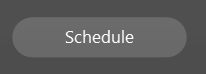WebEx allows you to schedule or attend online meetings.
- Access WebEx via your:
- Computer
- Tablet
- Smartphone (for your phone, download the WebEx app)
- Share your screen with others, so they can see a presentation or other documents.
- For detailed instructions, click here.
- For training videos, click the links below.
Set Up WebEx for Remote Use
Note: If you access Outlook from the Apps Center, Outlook will not have the Add WebEx Meeting button.
- Go to WebEx.com and download the app on your laptop.
- Click the Start menu.

- Scroll to Cisco Web Meetings and click it.
- From the pop-up, click Schedule.