Next Epic Update – Sept. 20
Update Companions Now Available
The next Epic Update is Sunday, Sept. 20, and includes new features and enhancements. To prepare. review and acknowledge your Update Companion to find out how the update impacts your role.
The Update Companion includes summaries of new workflows and enhancement for your role, as well as guided activities for the Epic Playground.
Your Update Companion is the sole training resource. Review it carefully – and download or print if necessary. Be sure to click the Acknowledge button in Learning Home to receive credit.
NOTE: Your manager will receive regular reports to confirm completion of your review.
Update Reminders:
- Opening the link to the Companion doesn’t count toward acknowledgement. To receive credit, click the Acknowledge button.
- If you have multiple roles, you may have more than one Learning Home and Companion. Be sure to review all appropriate material for your roles.
- After acknowledging the review, the Learning Home banner will be removed. To review a Companion again or to view Companions for other roles, click the Update Companion visual/notable in the upper-right corner of the Learning Home.
- Some Epic functions will be unavailable, and no changes or enhancements will be made from Tuesday, Sept. 8 at 5 a.m. to Sunday, Sept. 20 at 4 a.m. Staff can still work in Epic as usual but can’t apply filters in Chart Review; create, edit or share NoteWriter macros, SmartPhrases and SmartLinks; or create/edit In Basket QuickActions.
- Epic will experience a planned downtime on Sunday, Sept. 20, from 2 to 4 a.m. During the downtime, access Epic Read-Only. Note: Data in Epic Read-Only is current until the downtime begins. You can’t document or place orders in Epic Read-Only. For more details, review the Planned Downtime Instructions.
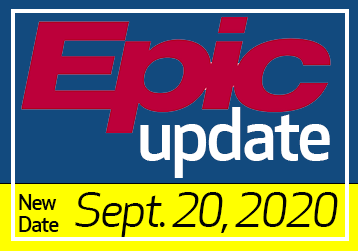
Step 1: Review your Update Companion
To review your Update Companion, go to the Epic Learning Home. If your Learning Home doesn’t open, or for more instructions, review the Accessing Your Learning Home tip sheet.
Note: Some dashboards may have more than one Update Companion available. If you have multiple roles, you may also have more than one dashboard and Companion. Review the material appropriate for your role.
Step 2: Acknowledge Your Companion Review in the Epic Learning Home
After you review your Update Companion, be sure to confirm your review by clicking the Acknowledge button at the bottom of the banner. Just opening your Companion will not give you credit on the reports provided to managers.
Once you have done this, the Learning Home banner will be removed. To review your Update Companion again, or to view Companions for other roles, click on Update Companion visual/notable in the upper-right corner of your Learning Home.
Step 3: See Changes in the Epic Playground
Use the guided activities in your Update Companion to experience and practice new workflows in the Epic Playground. For instructions and a list of user IDs and passwords for all roles, view Accessing the Epic Playground.
Remember, you can see update changes for other roles, like providers, by using the appropriate playground user IDs.
Epic Downtimes
*Sunday, Sept. 20, 2-4 a.m.
Sunday, Nov. 15, 2-4 a.m.
*Epic Update
New Hire Nurses
All Epic training is taking place remotely, either through live, instructor-led WebEx courses or self-paced online courses. At this time, live WebEx courses continue on the same dates and times as scheduled in LMS.
We are now offering a two-part training program to better serve our new nurses. The first session consists of an online, self-paced learning and the second is an instructor-led WebEx.
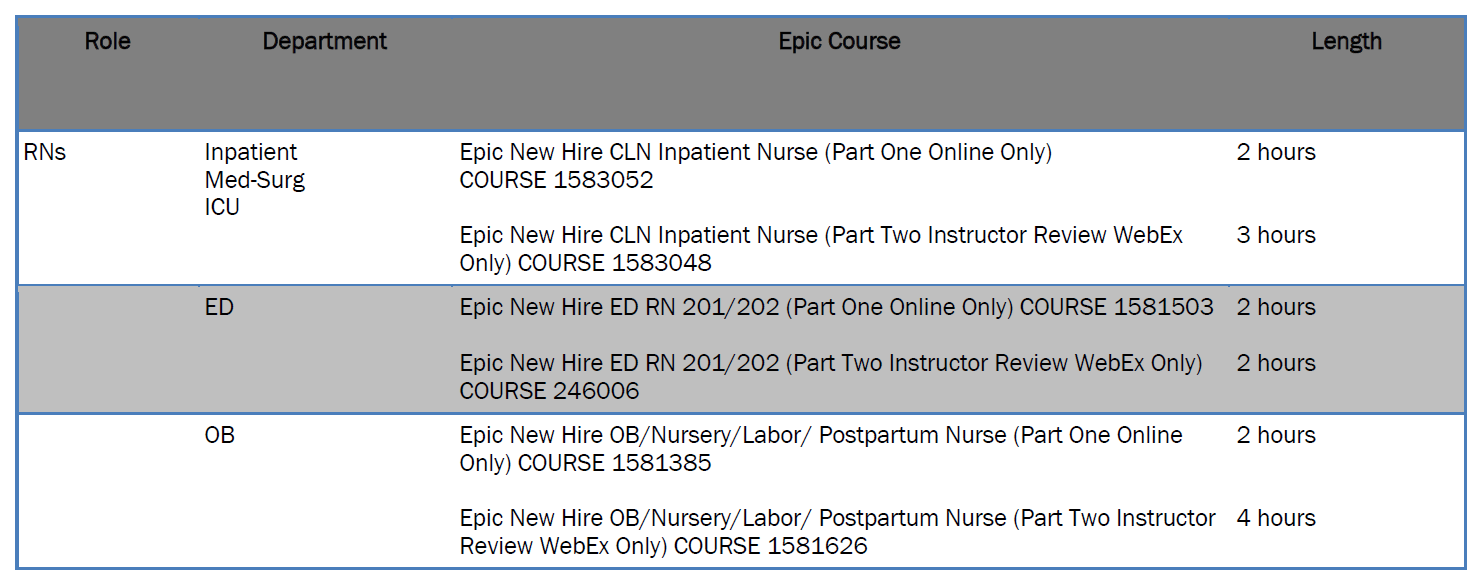
Agency/Travel/Flex Nurses
During clinical orientation, onsite clinical educators assign one of the following online trainings to agency, travel and flex nurses, who will receive an email from LMS with login information.
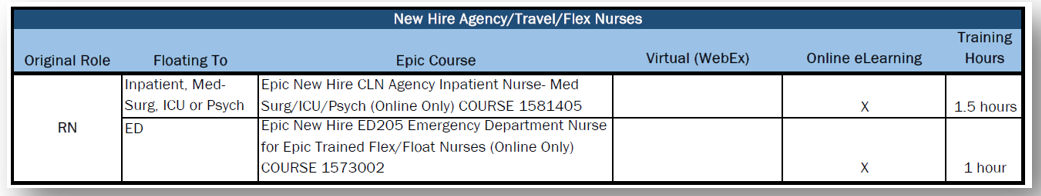
Floating Nurses with or without Epic Experience
For HM floating nurses, specific courses are required based on your role, the role you are floating to and whether you have Epic experience. For more information on role-based courses, click here.
For questions, contact epictraining@houstonmethodist.org.

