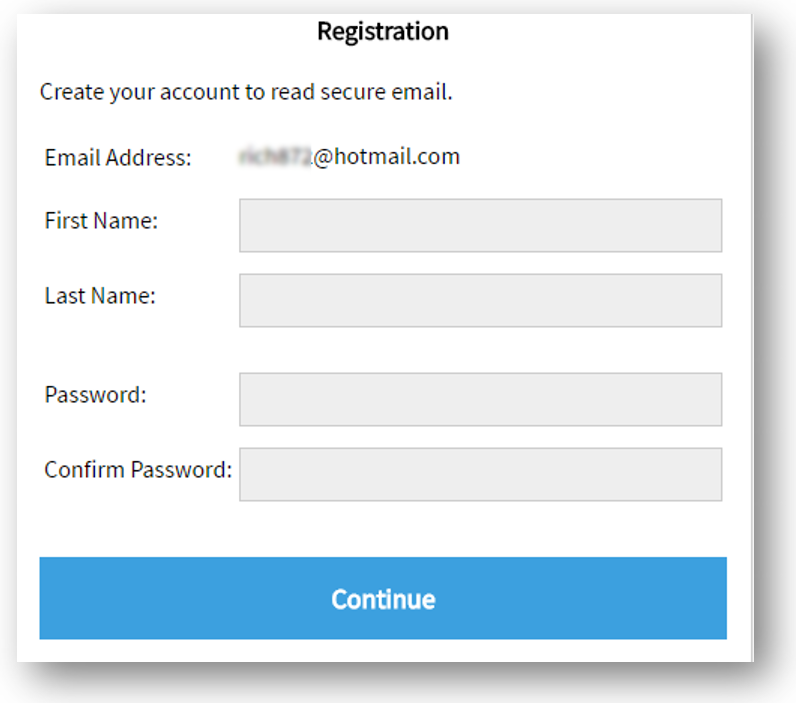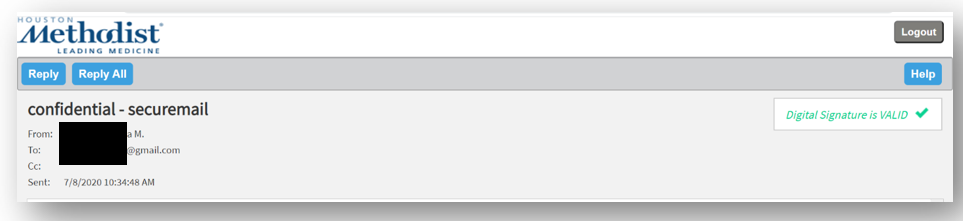Securemail
What is Securemail?
Securemail is a way to send confidential emails securely to recipients outside of Houston Methodist. Securemail provides the following benefits:
-
Only the intended recipients can read the email.
-
When the intended recipient reads the emails, the time and date is recorded.
When would I use Securemail?
You only need to use Securemail when sending confidential emails to non-HM email addresses. Internal email exchanges are already secured. Its only when these emails leave our organization that they may need to be secured.
How do I send an email using Securemail?
Write your email like you normally would and type the word “securemail” anywhere in the subject line of the email and send it. Other words can be in the subject line, but to make it secure the word securemail will also need to be in the subject line.
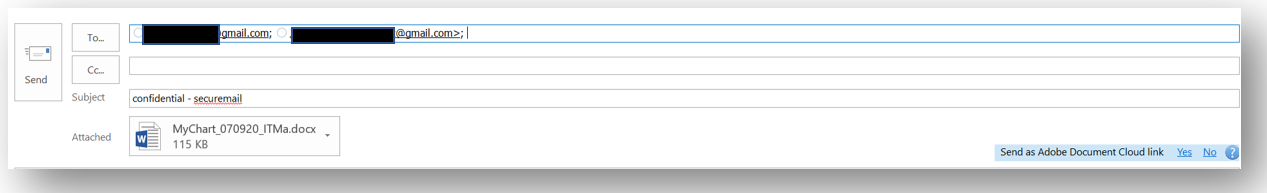
What’s the experience like for the recipient(s)?
The recipient receives an email with the subject line and a notification that they have received a secure message.
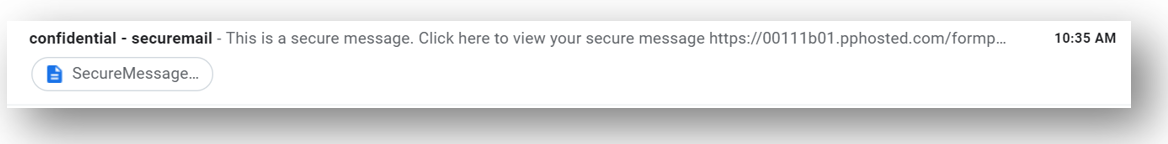
The body of the email will contain instructions. They will need to click on Click here to view your secure message within one week of having received the email. If it has been more than one week since the email was delivered, they must open the attachment that came with the email (as noted in the instructions) and proceed from there.

If the recipient does not have a Securemail account, they will now be required to create by filling out all the fields shown and click Continue.
Once the account is created, if more secured emails are sent to them, they can use this same account to log in and they would instead see this screen.
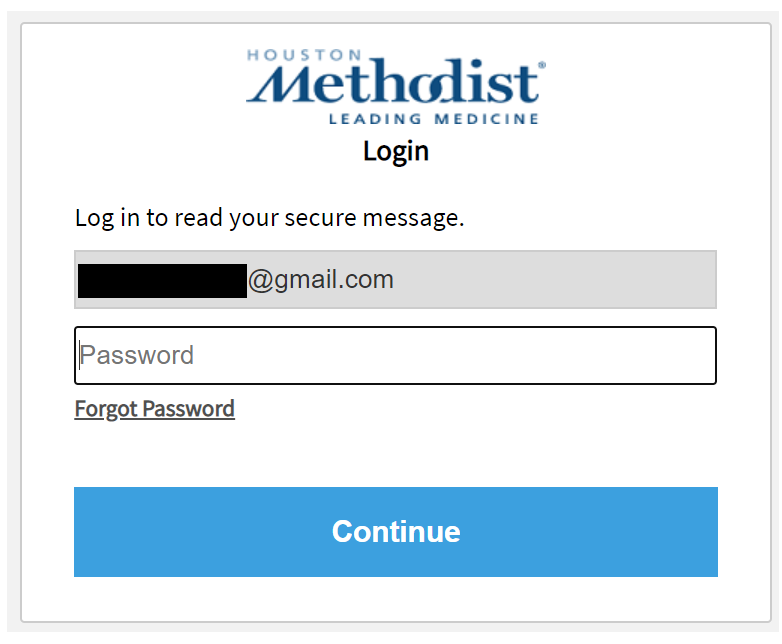
After the account is created or they log on to their account, they can click on Click to read message to view the secure email. From there they can download the attachment to view it or reply to the sender.