Intelligent Automation
Robotic Process Automation (RPA)

What is Robotic Process Automation (RPA)?
Robotic Process Automation (RPA) is part of a larger Intelligent Automation initiative, which also includes Machine Learning. RPA is a software that mimics tasks performed by human users. This software is able to automate a process entirely or partially.
RPA Solutions are agnostic in most cases and can eliminate duplicate activities across a wide variety of applications.
The RPA program at Houston Methodist started in 2018 as part of our Innovation Center and our first process was live in 2019. Since the beginning, we’ve focused on saving the organization time, increasing efficiency and improving compliance.
We are always looking for opportunities to help automate processes for our business and operations partners. If you’d like to learn more, please reach out to us.
How Can RPA Help?
Think of RPA as a “Digital Worker,” allowing human workers to focus on creating more value for the organization.
Three benefits to RPA across every industry include:
- Available 24 hours a day, 365 days a year.
- Where human beings require breaks and rest, Digital Workers do not.
- Automated processes are virtual and can run continuously.
- Digital Workers can be started and stopped as needed.
- Digital Workers can work alongside humans to improve the quality of work for the department.
- When good candidates for automation are developed properly, each transaction yields a consistent error free result.
- Digital Workers will perform a process exactly how it is instructed.
- Each transaction yields a consistent and identical result, aiding productivity and eliminating rework.
- Digital Workers reduce cost and increase output and capacity
- Allows employees to focus on more challenging and/or desirable tasks.
- Automation can help a team scale up quickly.
- Supplement staffing needs as HM grows.
There is no exact methodology but there are some characteristics to look for. The following is a summary list and not exhaustive. If your process falls into one of these categories than it may be a good candidate for RPA.
- High Volume – Processes which have a significant amount of “similar” transactions.
- Rules based activity is a simple decision tree. “If this, then that,” “True or False,” etc.
- Process stability is important. Instability increases revisions and maintenance.
- Repetitive – The same process steps are performed the same way each time.
The image below explains the journey from the time an idea is submitted until it is chosen for development.
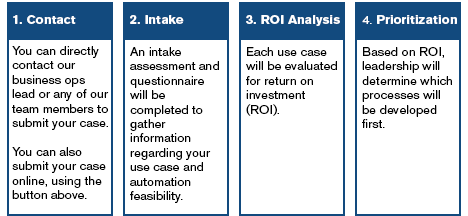
Case Studies
COVID-19 Processes
During the pandemic, we created several processes that helped solve problems on multiple fronts.
We deployed processes that helped collect reimbursement for COVID-19 expenses from HRSA as well as surveillance for our employees.
The most recent and significant is our vaccination program. In some case’s we had incomplete information in order to seek reimbursement either from our commercial insurance payers or Medicare. There were thousands of unbilled claims simply because we didn’t have the correct MBI numbers. We were able to automate retrieving the MBI numbers in order to seek reimbursement for vaccinations. This saved time, as we were vaccinating thousands of individuals a week at the height of our roll out.
Our ability to leverage RPA helped support our efforts throughout the pandemic. The increased FTE capacity reduced the need to acquire additional labor when resources were stretched and scarce due to COVID-19.
Revenue Cycle – Claim Status
Thousands of claims are filed daily at Houston Methodist. Given the volume of claims being filed, it is difficult to manually check each claim. So often there are different websites for each of the insurance companies. When you add the number of insurance companies, websites and consolidated portals, it can require a lot of manual inquires as to the status of a claim.
There are two routes that are often taken. The first route is to manually check each claim and the second is to utilize a service provider. In this instance, we were paying a vendor approximately $200K per year to perform this service for one of our entities. The rest was being performed manually.
Our team was able to leverage WorkFusion to automate this activity for the remaining manual effort and replace our service provider. We increased FTE capacity and reduced the service fees we were paying. This saved us thousands of dollars in fees and reduced the time our revenue cycle teams were spending researching the status of claims.
Frequently Asked Questions
How do you document a process for RPA?
How much time will be required of my staff?
Who will be responsible for testing?
How long does it take to develop a process from start to finish?
Will any additional training be required?
Can a Digital Worker make decisions like a human being?
What happens if the Digital Worker makes an error?
What happens if a Digital Worker fails?
Who "owns" the Digital Worker?
What application is used by the Intelligent Automation team?

Automation in Action
RPA acts as an integration tool in many instances where the same information must be entered into two different systems or transferred from one to another.
To the right is a video demonstrating how our WorkFusion application works.
Intelligent Automation Leadership
- Roberta Schwartz, Executive Vice President & Chief Innovation Officer
- Lisa Schillaci, Vice President, Revenue Cycle Operations
- Scott Ulrich, Vice President, Finance
- Amy Premetz, Vice President, Revenue Cycle Operations
- Michele Stansbury, IT Vice President, Applications & Innovation
- Brad Shaink, IT Administrative Director, Innovation & Business Systems
- Tom Elias, IT Director, Enterprise Business Applications
- Beth Schindler, Director, Internal Audit
- Murat Uralkan, Director of Innovation
- Stephen McTague, Manager, Application Development
Intelligent Automation Team
- Frank Adekiya, Technical Lead
- Ibrahim Bukhari, Senior Developer, Intelligent Automation
- Madhu Karlapati, Developer, Intelligent Automation
- Vandana Beereddy, Senior Business Analyst
- Axel Tovar, Senior Business Analyst
