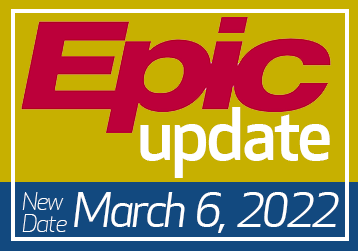The Epic Update has been rescheduled to Sunday, March 6, and showcases useful, time-saving new features and enhancements.
-
With the updated Results Review activity, you can find and learn about the results you need more easily. For more information, review this tip sheet or watch the It’s Possible video (Ambulatory and IP).
-
Open patient charts in Haiku using Hey Epic!
-
Chat with providers who aren’t on the patient’s treatment or care team from Storyboard (ED MD).
To prepare, be sure to review your Update Companion by logging in to Epic and pressing F1 to go to the Epic Learning Home.
Some Epic Personalization Features Unavailable
5 a.m. Wednesday, March 2 to 3:30 a.m. Sunday, March 6
Some Epic personalization features will be unavailable, and no changes or enhancements will be made from 5 a.m. Wednesday, March 2 to 3:30 a.m. Sunday, March 6.
You’ll still be able to work in Epic as usual, but you won’t be able to do the following:
-
Apply filters in Chart Review.
-
Create, edit and share NoteWriter macros, SmartPhrases and SmartLinks.
-
Create and edit In Basket QuickActions.
Epic Downtime
2-3:30 a.m. Sunday, March 6
In preparation for the Update, Epic will experience a planned downtime from
2-3:30 a.m. Sunday, March 6. During the downtime, access Epic Read-Only.
Note: Data in Epic Read-Only is current until the downtime begins. You can’t document or place orders in Epic Read-Only. For more details, review the Planned Downtime Instructions.