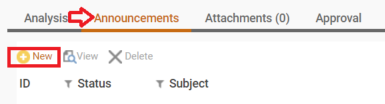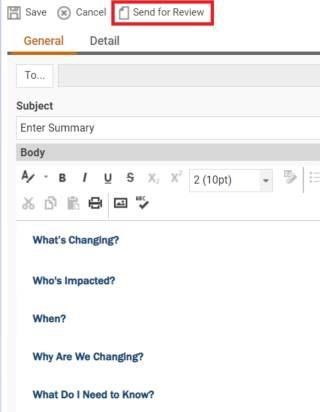IT Service Transformation Program
When to Use RFC Announcements
Only when your RFC impacts end users
Does your RFC impact end users?
-
If not, no Announcement is needed. IT doesn’t use Announcements. They’re only to communicate changes to end users.
-
If your RFC impacts end users, use the template provided for the Announcement.
-
Be sure to use language our end users can understand, and avoid technical jargon.
-
Otherwise, the IT Communications and Change Management team will need to send the Announcement back to you for clarfication. This team reviews Announcements to ensure compliance with HM brand and editorial standards.
-
For impacted audiences, avoid saying just the “[system/application] users”. Instead, state the intended audience, e.g., all HMWB nurses, everyone using Guest Wi-Fi, etc.
-
-
The information then will appear on itsupport.houstonmethodist.org. It also may be used in our publications, IT Matters and Physician Connect.
How to Create Announcements
-
Click the Announcements tab, click New.
-
Answer the questions in the template, then click Send for Review, which notifies IT Communications to review and publish the Announcement.