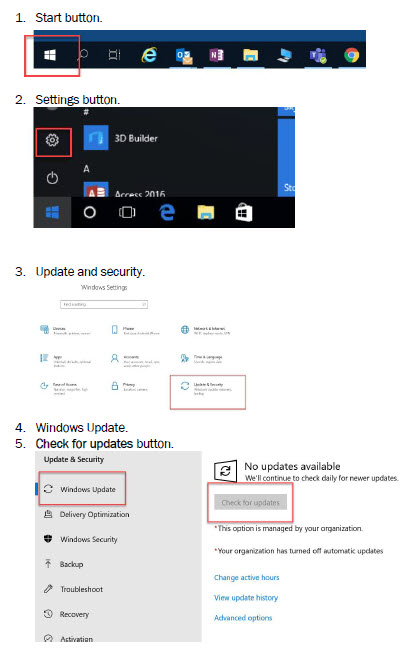Your personal devices must have the most updated web browser versions.
-
If your browser isn’t the updated version, you won’t be able to access HM websites from your personal devices.
-
Make sure you’ve updated your browsers to the latest version.
For Google Chrome:
- Open Google Chrome browser.
- Click Customize and control Google Chrome button (the three dots) in the upper-right corner of the screen.
- From the drop-down menu, select Help then select About Google Chrome.
- The window that appears will automatically check for updates and show you the currrent version of Chrome.
For Internet Explorer:
Select: