For Everyone
Time Saving Tip in Outlook
Do you find yourself emailing the same standard response to different people? With the Quick Parts feature in Outlook, you can store frequently used responses and with a few clicks insert them in your email. Simply select the content you want to save, click Insert from the Menu bar and click Quick Parts. Save your selection and the next time you need that content it’s there for you to quickly insert into your email by following these three steps.
-
Click Insert from the Menu bar.
-
Click Quick Parts.
-
Select the Quick Part you want to insert.

 For more details, review this tip sheet.
For more details, review this tip sheet.

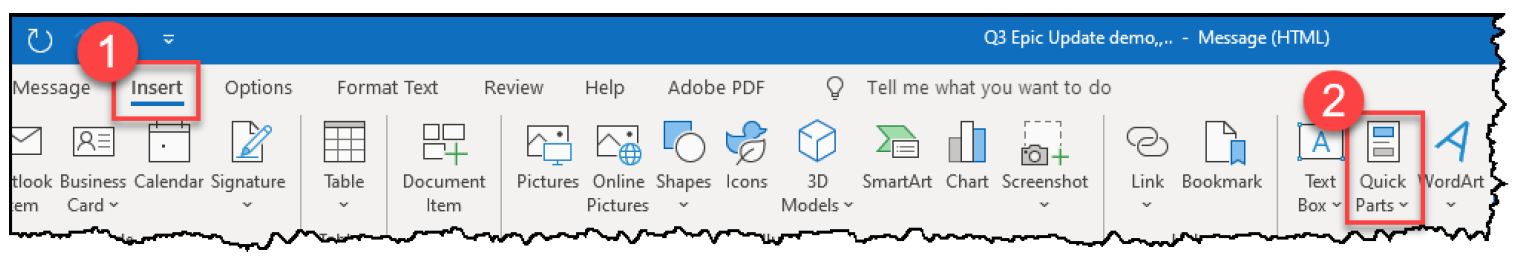
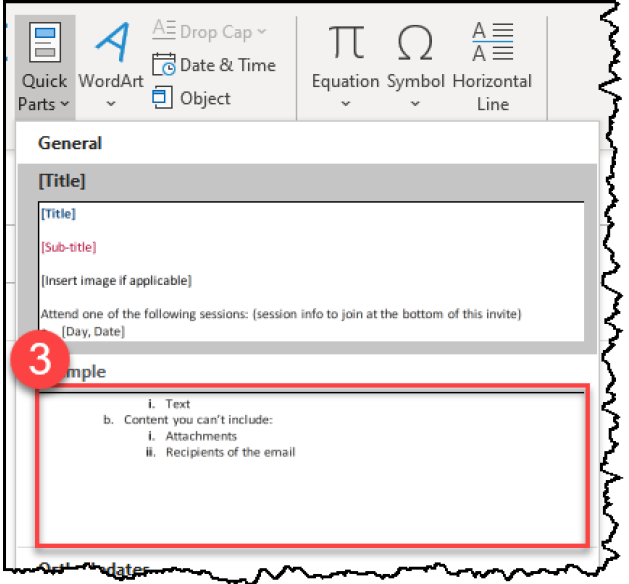 For more details, review this
For more details, review this