What is Microsoft Teams?
Microsoft Teams replaces Skype for Business. It is a chat and collaboration platform where all conversations, meetings, files, and notes can be accessed by team members in one place. Microsoft Teams is part of the Office 365 suite of services.
When can I start using Teams?
Teams is now available for everyone to start using. The entire organization has been enabled for Microsoft Teams.
How do I access Microsoft Teams?
- Browser – Everyone can access Teams from the office portal at https://office.com by clicking on the Teams tile or going directly to https://teams.microsoft.com.
- Teams client – For those that sit at a desk and log into their PC, the Teams client can be pushed to your machine. Please open a ticket through the IT Help Desk for assistance with this.
- Mobile app – The Teams mobile app is available for both iOS and Android users. The app requires Intune to be installed beforehand.
What are “teams” within Microsoft Teams?
Teams are collections of people, content, and tools that center around different projects and jobs within an organization. In Microsoft Teams, team members can have conversations and share files, notes and more.
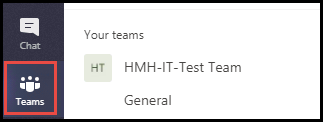
How do I create teams?
To request a team, please submit this form. Alternatively you should see an icon on your Teams app toolbar on left hand side that will allow you to submit the request without leaving Teams:

What’s a channel?
Teams are made up of channels. Each channel is built around a topic, like “Team Events,” a department name, or just for fun. Channels are where you can hold meetings, have conversations, and work on files together.
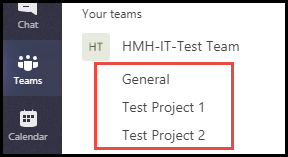
What’s the difference between chats in team channels and private chats?
Team channels are places where everyone on the team can have open conversations. Private chats are only visible to those people in the chat.
Can I chat with other Teams users outside of Houston Methodist?
Yes, if you know the person’s email address, then you should be able to contact them through Teams.
Can I schedule meetings using Teams?
Yes, it is possible to schedule meetings with Teams. By default, Teams meetings will only allow you to use your PC audio. If you would like a dial-in-number for Teams meetings, put a request into the IT Help Desk for an audio conferencing license.
Do my chats/conversations get deleted when I exit Teams?
No. In Teams, your conversations are persistent for up to 30 days. One a personal chat reaches 30 days old, it will get permanently deleted. This only applies to one to one and one to many (group) chats. It does not apply to chats with team channels. There is not retention policy for those chats.
