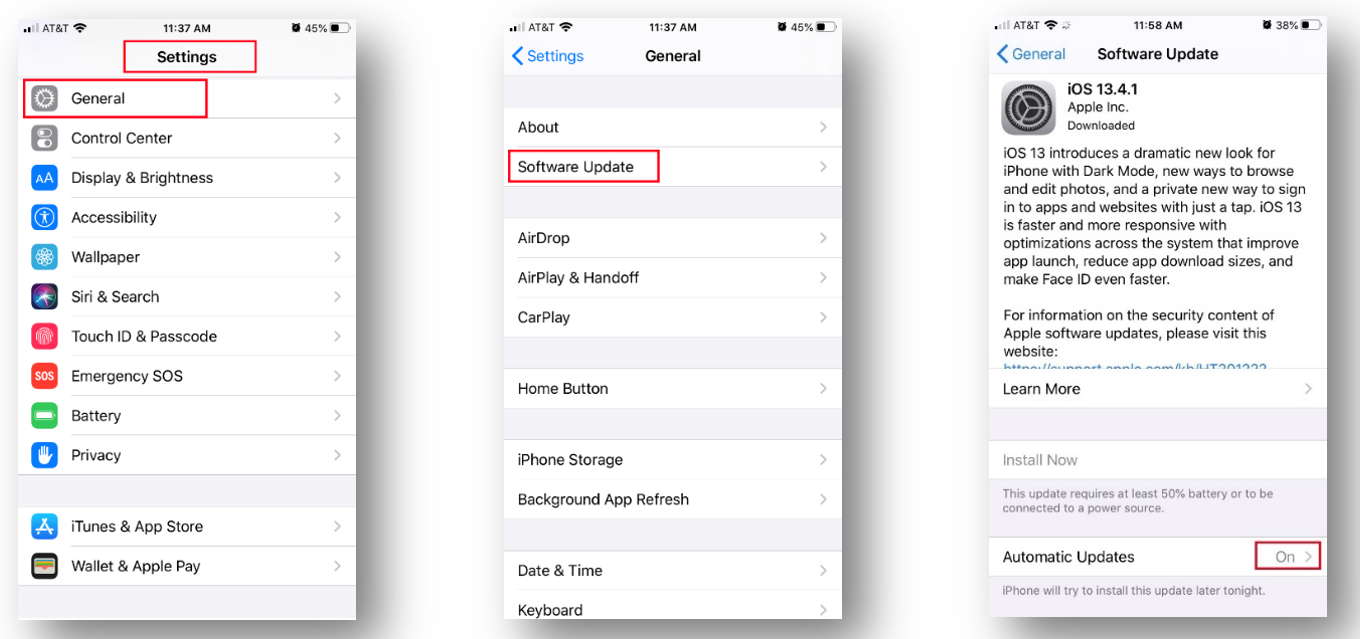For Apple iOS Users
Protect your Apple iPhone and iPads by setting your devices to automatically update when a new software version is available. Follow the instructions below to set automatic updates:
1. Open Settings.
2. Tap General, tap Software Update, then tap Automatic Updates.
3. Toggle the Automatic Updates switch to the ON position to enable automatic iOS updates.