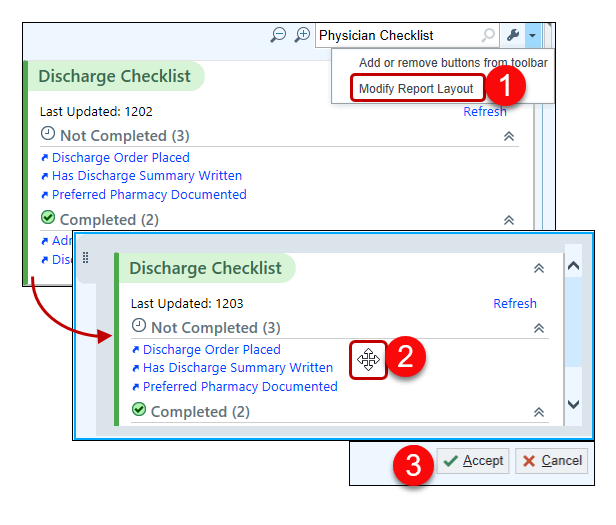Key Benefits:
-
Personalizing your workflow
Description:
Rearrange content in the Overview Report to make reviewing patient information better and suited to your workflow.
How to:
-
Click the wrench icon and select Modify Report Layout.
-
Use your cursor to drag and drop the content in the order you prefer.
-
Click Accept.