For Everyone
To help keep our patients’ and HM data safe, the IT security team is sending phishing email drills on a regular basis. A phishing email is disguised to look like an email from a familiar sender or someone you trust, but with the intent of disrupting computer systems and/or stealing sensitive data. Phishing drills will be held at random times, so be alert, be vigilant and help protect HM.
These emails are designed to trick you. If you click on a link/attachment in the phishing drill, you will see a Teachable Moments page with tips on how to identify a future phish.
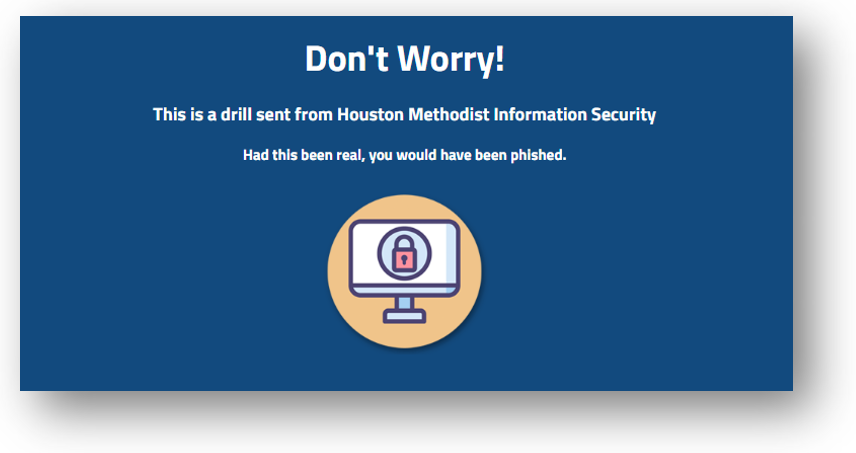
What to do if you get a phishing email (real or drill):
-
Report it by clicking Report Phish – Phish Alarm button on your Outlook toolbar. You can also report it from your mobile device by clicking the three dots by the sender’s name and selecting the Report Phish button (click here for a visual aid).
-
These buttons offer an easy way for you to forward suspicious emails to spamspotting@houstonmethodist.org. It automatically deletes the email and sends it directly to our IT security team. You’ll also receive an alert confirming receipt of your suspicious email.
-
f you’re using Apps Center, send the suspicious email to spamspotting@houstonmethodist.org.

