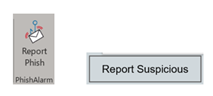To keep us all safer online, some automated Houston Methodist emails will now include the Digital Security email identifier below. This will help you quickly and easily spot genuine emails and avoid phishing scams.
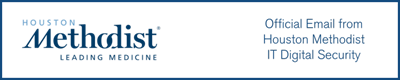
Look for the identifier in emails about:
-
Password Resets Due to Security Alerts
-
Device Quarantine Notifications
-
“Report Phishing” Result Emails
-
Upcoming Password Expiration Notices
See a suspicious message?
Confirm that emails about security actions display the Digital Security email identifier. If you receive a message without the identifier, and it looks suspicious, report it immediately by using the Report Phish or Report Suspicious buttons.