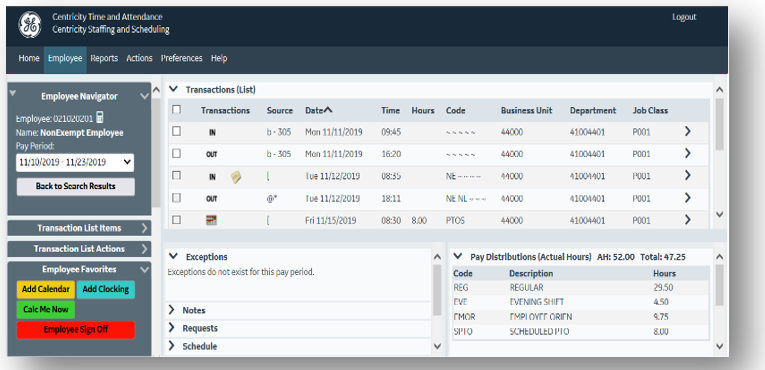For Everyone
LaborWorkx upgrade is complete and available to all users.
Take time to familiarize yourself with the new layout of the Time Card Screen (TCS) taking special note of the following:
The Add Calendar, Add Clocking, Calc Me Now, Employee Sign Off, Monthly View and TCS buttons are now color-coded and displayed in the left navigation pane under Employee Favorites.
The Exception Messages, Requests and Transaction List cards are displayed in the top section of the TCS.
The Pay Distribution – Total Hours and Pay Distribution – Daily Hours Pcards are displayed in the bottom section of the TCS.
Click the arrow icon or the card title of any TCS card to display or hide the card’s details.
New user support materials will be published on the LaborWorkx Knowledge Center to assist you with the TCS and other changes. Look for more information in upcoming HR Hub and IT MATTERS publications.
Questions?
-
Click here for FAQs
-
Direct all LWx questions and requests for assistance to LaborWorkx Support by calling 832.667.5959 or laborworkx@houstonmethodist.org.