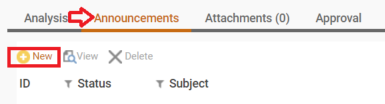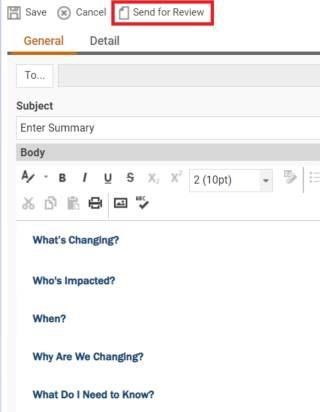IT Service Transformation Program
When to Use RFC Announcements
Effective Now
Use the RFC Announcements for changes that need to be communicated to end users.
The IT Communications and Change Management team reviews Announcements to ensure that the content complies with HM brand and editorial standards. The information then will appear on itsupport.houstonmethodist.org, with events in chronological order by launch dates. It also may be used in our publications, IT Matters and Physician Connect.
Changes in Entering RFCs
-
When entering an RFC, you no longer need to Publish.
-
Your RFC auto-populates in the Change Events calendar – this is reviewed in CAB.
-
Change Events calendar: Visible only to IT.
-
Announcements: Visible to all end users on itsupport.houstonmethodist.org.
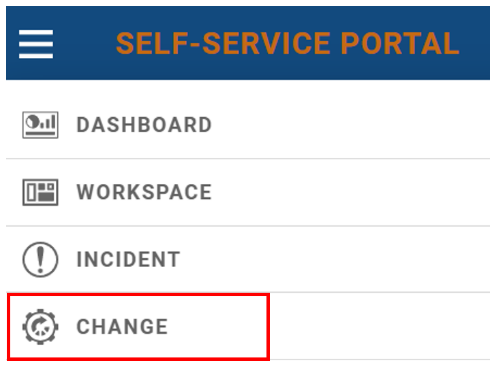
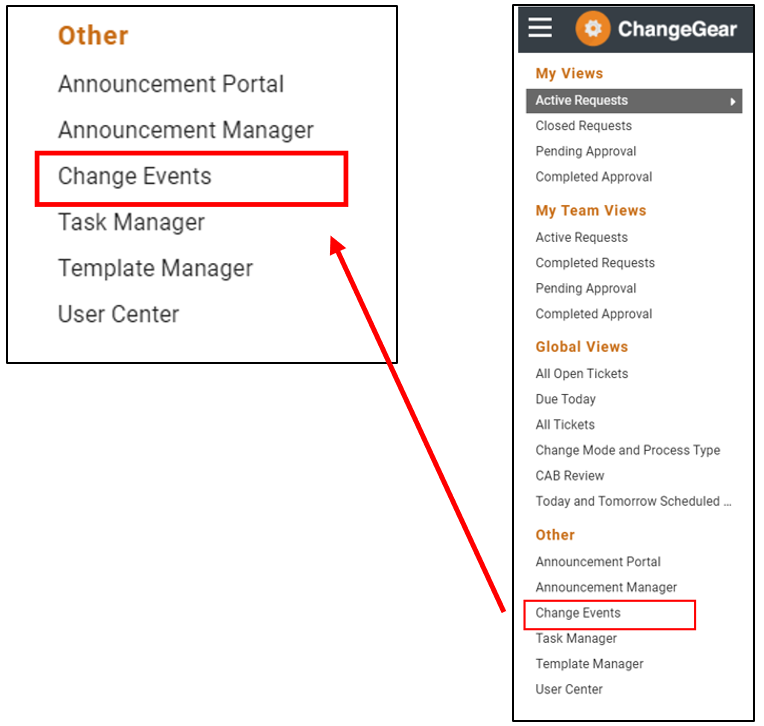
Creating Announcements: Keep Your End Users in Mind
-
Use the Announcements template, and answer the questions you see there.
-
Avoid technical jargon. Remember, the audience is our end users – providers, clinicians, staff and leaders.
-
Instead, use explanations and information that are easy for end users to understand and follow.
-
If the change includes a planned downtime or brief interruption, that’s the message end users need to hear – that a certain application or system will have a planned downtime or interruption, and what to do afterward, e.g., reboot, etc. They don’t need to know the IT specifics that are in your RFC.
How to Create Announcements
-
Click the Announcements tab, click New
-
For subject, enter RFC Summary.
-
Answer the questions in the template, then click Send for Review, which notifies IT Communications to review and publish the Announcement.