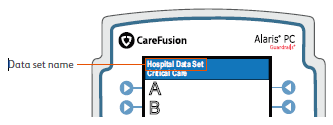For HMSL Inpatient Nurses, CRNAs, Anesthesiologists and Radiology Techs
On Monday, Oct. 7, a new Alaris Guardrails library is active at each IV pump at HM Sugar Land. The new library changes the naming of Alaris library profiles in advance of the IV Pump integration launch on Oct. 22.
Before using the pump with a patient, make sure the new library data set (HM OCT 2019) displays on the top blue bar of the PC unit, above the profile name. If it is not correct, you will need to restart the pump to activate the new library.
To restart the pump:
1. Turn the pump off by pressing Channel Off or pressing Options and Power Down All Channels.
2. Turn the pump back on by pressing System On.
3. At the New Patient prompt, select Yes.
4. The new data set name should appear in the title bar.
For additional information on activating and checking the status of a data set, review the instructions from BD Alaris System.
After the Alaris Guardrails library is updated, you can select the appropriate profile, based on your clinical area.
For more information, click here. If you have questions or technical issues, please contact the IT Help Desk at 832.667.5600.