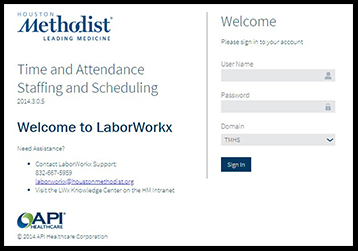For Hourly Employees and Timecard Editors and Approvers
LaborWorkx Employee Clocking Requests (ECRs) are what hourly employees use to enter or modify clocking transactions. They don’t replace routine use of badge readers or Quick Badge for clocking in and out.
Here’s what to remember about Employee Clocking Requests.
- Hourly Employees
- Enter ECRs in a timely manner – preferably during the next worked shift.
- Use them to add, edit or delete clocking transactions.
- Include a Requested Reason.
- Remember, the timecard won’t be updated until the ECR is approved and the timecard recalculated.
- Timecard Editors and Approvers
- Approve ECRs in a timely manner throughout each pay period – doing so helps monitor for and avoid incidental overtime.
- Before trying to resolve Critical Exceptions, be sure you’ve approved ECRs and recalculated timecards first.
- Unapproved ECRs are automatically canceled when the pay period closes, and employee paycheck errors will result.