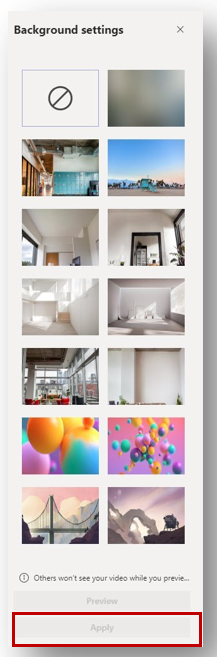For Everyone
On Microsoft Teams, you can prevent distractions or protect private information, by changing your
background during a call or meeting. To do so, click on the ellipsis that shows up when you are on your call. Select Show background effects.
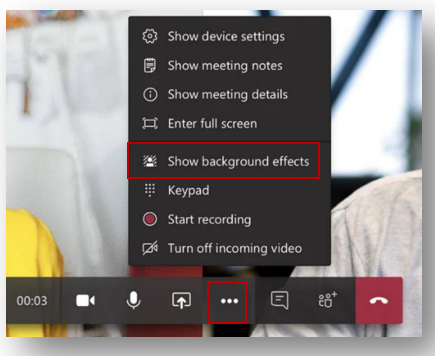
A selection of background images will pop up on the right side of the screen. Select the background of your choice and click Apply. Note: The top option in the second column will not replace your background with an image but will blur whatever is behind you.