To register for an exam, follow these steps:
- Navigate to the UserWeb.
- On the right side of your screen is a navigation pane. Locate the Training section and click Taking an Exam to open the Exam Request Form.
- Click the Arranged with Proctor button, if is is not already selected.
- Click the Exam date field and select the Tuesday you will take the exam.
- Note: Epic requires that requests be submitted at least seven calendar days prior to your intended test date.
- In the Proctor field, select Janae’ Singletary.
- In the Exam-taker field, enter your name.
- In the Exam field, enter the exam you need to take.
- Note: Enter ‘CEE’ to find the Application Essential re-certification exams.
- Choose the applicable Epic version.
- Once finished, click Submit Request. If the request is sent successfully you will see a message on your screen, and a confirmation email will be sent to you and the proctor.
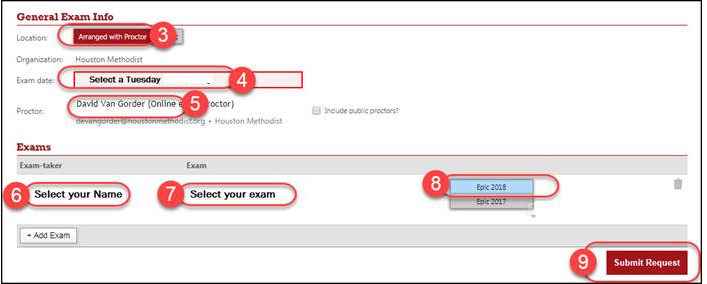
Space is limited so register early. Registration is monitored and you may be asked to move to an alternative date. **Please note: Conference rooms are subject to change based on availability.
If you need further assistance, please send Epic exam questions to jnsingletary@houstonmethodist.org.
